Some Calc recipes
See also The GNU Calc Reference
Card.
Quickly graphing data
A single set of ordinates
Say we have two columns of data in a GNU Emacs buffer, and we want
to plot them as abscissae and ordinates; e.g.
0.01 20.0
0.02 0.00
0.03 9.97
0.04 0.15
0.05 7.06
0.06 0.90
0.07 4.90
0.08 1.68
- Select the rectangle: with the cursor at the top-left, hit C-SPC
to
set-mark-command then move cursor to the bottom-right.
- Then
M-# r to calc-dispatch and
‘grab rectangle from a buffer’.
- In Calc, hit
v t to calc-transpose, then
v u to calc-unpack the data into two row
vectors.
- Finally hit
g f to calc-graph-fast.
This should produce something like the following graph.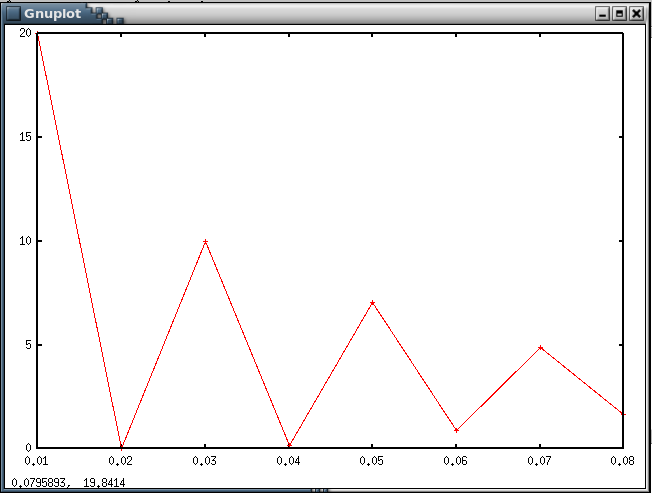
If you want a grid, issue g g
(calc-graph-grid) and g p
(calc-graph-plot).
Using an integer sequence as abscissae
To graph equally spaced ordinates, the abscissae aren't
required: just put 0 or 1 in the second position on the GNU Calc
stack before issuing calc-graph-fast.
Multiple sets of ordinates
Say we have a second set of ordinates in a third column; e.g.
0.01 20.00 8.98
0.02 0.00 6.64
0.03 9.97 5.60
0.04 0.15 4.99
0.05 7.06 4.56
0.06 0.90 4.25
0.07 4.90 4.01
0.08 1.68 3.81
Grab, transpose, and unpack the data as before, but then do
M-2 g f to use 2 lots of ordinates. This produces the following graph. 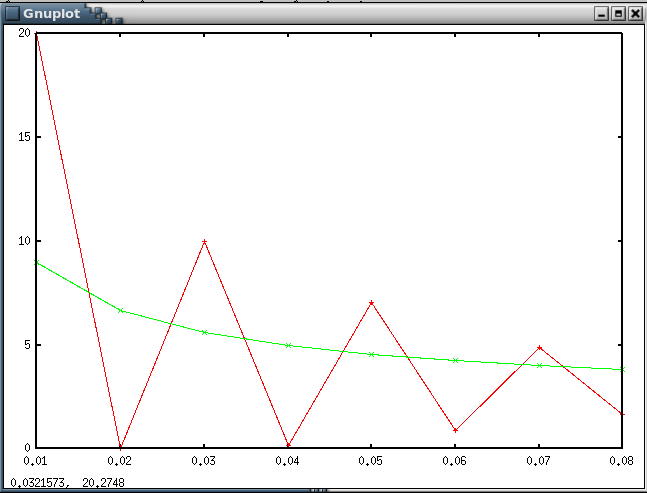 Similarly, for
n+1 columns of data representing n sets of ordinates,
hit
Similarly, for
n+1 columns of data representing n sets of ordinates,
hit M-n before calling
calc-graph-fast.
Calc is slow if the data sets are large.
valid XHTML
1.1
Last modified Tue. 15 Jan. 2008 by Geordie
McBain.
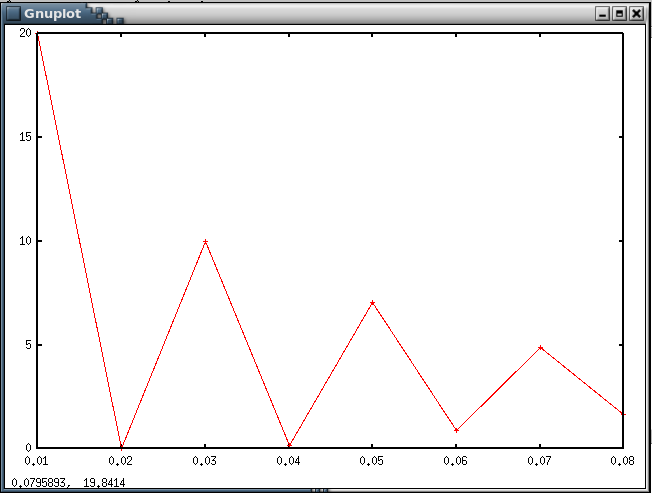
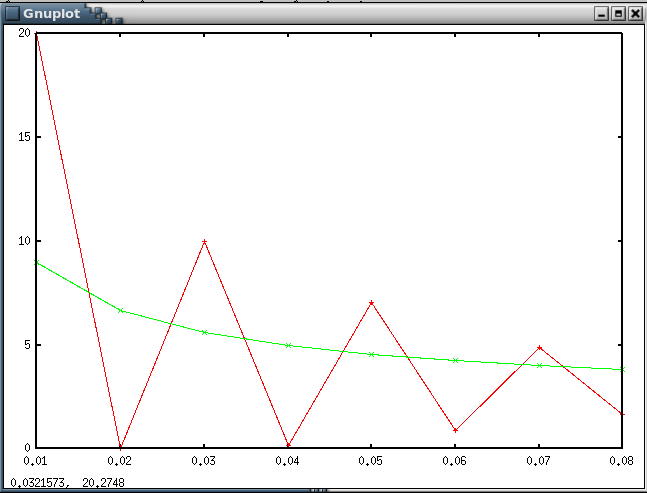 Similarly, for
n+1 columns of data representing n sets of ordinates,
hit
Similarly, for
n+1 columns of data representing n sets of ordinates,
hit